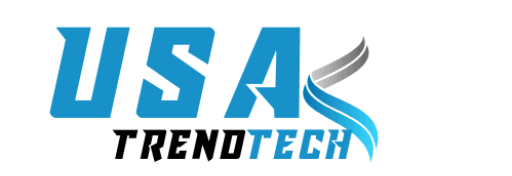In 2024, budget laptops are better than ever. With technology advancing, you no longer have to break the bank to get a quality device. But what truly makes a great budget laptop? It’s a balance of performance, reliability, and affordability. The right laptop should handle essential tasks like browsing, streaming, and basic work smoothly. Look for models that maximize value, offering a good mix of specs without unnecessary frills. Choosing the best budget laptop requires knowing which features will actually benefit you. Let’s dive into what you should keep an eye on when buying an affordable laptop this year.
Key Specifications to Look For
When shopping for budget laptops, specifications are key. Start by focusing on the essentials like processor power, RAM, storage, and display quality. These elements determine how smoothly the laptop runs and how enjoyable it is to use daily. Each of these specs plays a different role, so prioritizing what matters most for your needs is important. For instance, if you need a laptop mainly for browsing and document editing, don’t worry too much about advanced graphics cards. A solid, well-rounded machine with reasonable specs will offer the best bang for your buck.
Battery Life – How Much is Enough?
Battery life is crucial if you’re always on the move. A good budget laptop should provide around 6 to 8 hours on a single charge, enough for a day of light use. When shopping, check the manufacturer’s battery claims, but also read user reviews, as real-life performance often differs. Remember, battery life depends on usage—streaming videos and running intensive apps drain it faster. Look for energy-efficient processors and avoid high-resolution screens if long battery life is your priority. A strong battery can make a budget laptop feel much more premium and dependable.
Budget Laptops: Best Operating Systems for Affordable Devices
Operating systems make a big difference in both performance and experience. Windows is a popular choice for budget laptops due to its wide app compatibility and versatility. Chrome OS, found on Chromebooks, is a lighter system great for web-based tasks and runs smoothly even on low-end hardware. Linux is another option if you’re tech-savvy and need a highly customizable system. Choose an OS based on your primary tasks: if you’re mostly online, Chrome OS may work, but for offline apps and flexibility, Windows is the best option. The right OS ensures your laptop performs efficiently without hiccups.

Should You Go for Refurbished or New?
Buying refurbished is a smart way to get a high-quality laptop at a fraction of the price. Refurbished laptops are pre-owned but tested and repaired to work like new. Many reputable retailers offer warranties on refurbished models, so you’re covered if issues arise. However, refurbished laptops may lack the latest features found in brand-new models. If you’re okay with slightly older technology, refurbished can save you money. Just ensure you buy from a trusted source with a solid return policy. It’s a practical option to consider when hunting for budget laptops.
Budget Laptops: Top Brands to Consider in 2024
Some brands consistently deliver quality budget laptops. Lenovo, HP, and Dell are known for reliable performance and good customer support. Acer and ASUS also offer affordable options with decent specs, especially in their Chromebook ranges. Brands like these invest in solid design and helpful features, even for their budget models. Apple is generally expensive, but occasionally, refurbished MacBooks offer value in the budget category. Stick with trusted brands to avoid issues, as these companies often have better warranties and customer support, ensuring a smoother experience in the long run.
Budget Laptops: Best Picks for Under $500
To help narrow down your options, here are some top budget laptops under $500 in 2024:
- Lenovo IdeaPad 3: A solid choice with an Intel Core i3 processor, 8GB RAM, and a 256GB SSD, great for basic productivity.
- HP Chromebook 14: This ChromeOS laptop is affordable and ideal for web-based tasks, featuring a decent display and good battery life.
- ASUS VivoBook 15: With an AMD Ryzen 3 processor and 128GB SSD, it balances affordability with reasonable performance.
These models offer excellent value and perform well for typical day-to-day use.
Budget Laptops: Tips for Maximizing Performance on a Budget
To get the most from a budget laptop, consider a few simple upgrades. Add an external hard drive for extra storage or connect a monitor for a larger display. Keep software up-to-date to avoid compatibility issues and optimize performance. Adjust power settings to save battery, especially when on the go. Avoid running too many applications simultaneously, which can slow things down. Small steps like these can improve performance, making your budget laptop feel faster and more responsive.
Budget Laptops: Final Checklist Before You Buy
Before making a purchase, run through a quick checklist:
- Ensure it has a good processor, ideally Intel Core i3/Ryzen 3 or higher.
- Aim for 8GB RAM and at least 256GB SSD storage.
- Check for Full HD resolution for a clear display.
- Choose an operating system that suits your needs.
- Read user reviews for real-life insights on battery life and performance.
Following this checklist will help you find the best budget laptop that meets your needs without overspending.