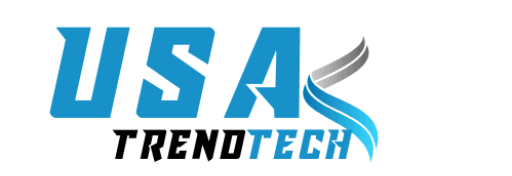The Samsung SmartThings Station is a versatile hub designed to centralize the control of all your smart home devices. Acts as a bridge for managing your smart gadgets from one place. Whether you’re at home or away, the SmartThings Station offers a streamlined way to automate tasks, monitor device status, and enhance the overall efficiency of your home environment.
This station supports Zigbee and Z-Wave, ensuring wide device compatibility for your smart home.
Why Choose the Samsung SmartThings Station for Your Smart Home?
Choosing the Samsung SmartThings Station is an excellent decision if you want to simplify your smart home setup. This station not only centralizes control but also improves the user experience. The modern design blends with decor; SmartThings app manages lights, cameras, security easily.
The station can handle 32 devices at once, suiting any home size. Plus, it integrates seamlessly with other Samsung products, allowing for a cohesive smart home ecosystem. For those who value convenience and control, the Samsung SmartThings Station offers a straightforward way to enhance their home automation.
Key Features of the Samsung SmartThings Station Explained
Several key features equip the Samsung SmartThings Station, making it stand out in the market. One of its most important features is its dual-functionality as a Zigbee and Z-Wave hub. This enables it to connect with a variety of smart devices, ensuring compatibility with the latest IoT technology. The built-in power adapter ensures stable power, preventing connectivity issues.
With support for both Google Assistant and Amazon Alexa, you can control the station using voice commands, offering multiple interaction options. The SmartThings Station can handle 32 devices, perfect for large smart setups. Whether you’re looking to automate your home’s lighting, security, or climate control, this station offers the flexibility and reliability needed to create a truly connected smart home.
How to Set Up and Connect
Setting up the Samsung SmartThings Station is a straightforward process. Start by plugging the station into a power outlet using the included power adapter. Then, download the SmartThings app on your smartphone. If you already have a SmartThings account, simply sign in; if not, you’ll need to create one. The app will guide you through the setup process step by step, making it easy for even beginners to get started.

Once connected, you can start adding your smart devices to the station. The SmartThings app provides clear instructions for each step, including how to pair devices like lights, cameras, and door locks. You can even group devices into rooms or zones within the app, which simplifies control and organization.
Integrating Your Smart Home Devices with the Samsung SmartThings Station
Integrating various smart home devices with the Samsung SmartThings Station is where the real magic happens. By connecting devices like smart lights, thermostats, and security cameras to the station, you can create automated routines that make your home more efficient and secure. For instance, you could set up a “Good Morning” routine that turns on the lights, adjusts the thermostat, and plays your favorite playlist as soon as you wake up.
Similarly, a “Good Night” routine could turn off all the lights and secure the doors at bedtime. The SmartThings app allows you to automate these routines based on time, motion, or even weather conditions, giving you complete control over your smart home environment. This integration also means that you can manage everything remotely via the app, ensuring peace of mind whether you’re at home or away.
Samsung SmartThings Station vs. Competitors: What Sets It Apart?
When comparing the Samsung SmartThings Station with other smart home hubs on the market, several features set it apart. While many competitors offer similar functionalities, the SmartThings Station excels in areas like compatibility and ease of use. Its support for both Zigbee and Z-Wave protocols ensures broader device compatibility, allowing you to connect and manage more types of smart devices than other hubs.
The inclusion of a built-in power adapter also addresses one of the common pain points of other hubs, where a stable power supply can sometimes be an issue. Additionally, its integration with Samsung’s ecosystem provides a more cohesive smart home experience. Other hubs may lack such seamless integration or require additional hardware, making the SmartThings Station a more straightforward and reliable choice for a smart home setup.
How the Samsung SmartThings Station Enhances Your Home Automation
The Samsung SmartThings Station plays a key role in enhancing home automation by providing the tools necessary to streamline device control and improve efficiency. With its intuitive app and voice control options, managing your smart devices becomes more convenient than ever. You can set up complex automation routines that trigger multiple devices simultaneously, all through a single command. For instance, you can create a “Movie Night” routine that dims the lights, turns on the TV, and sets the thermostat to the perfect temperature—all at once.
This kind of automation not only saves time but also enhances the comfort and security of your home. The SmartThings Station also supports remote monitoring and control, allowing you to check in on devices or make adjustments from anywhere in the world.
Common Issues and Troubleshooting Tips
While the Samsung SmartThings Station is designed for ease of use, some common issues may arise. Connectivity problems can sometimes occur, especially if devices are not properly paired or if there’s interference from other electronic devices. If you experience issues with device connections, try restarting the station and checking for firmware updates via the SmartThings app. If problems persist, consult the user manual or the Samsung support website for further assistance.
Other common issues include difficulties with setting up routines or using voice commands. The SmartThings app often provides troubleshooting steps that can resolve most issues quickly and easily. By following these guidelines, you can keep your smart home running smoothly and enjoy all the benefits of a connected lifestyle.
What to Expect from the Samsung SmartThings Station
Looking ahead, the Samsung SmartThings Station is poised to continue evolving. With advancements in smart home technology, we can expect new features and integrations that enhance its functionality even further. As more devices become compatible with Zigbee and Z-Wave, the station will likely support even more types of smart gadgets. Additionally, future firmware updates may introduce new automation routines, improved security features, and better compatibility with voice assistants.
The SmartThings Station is also expected to continue integrating with other Samsung products, creating a more cohesive smart home ecosystem. As technology advances, the SmartThings Station will remain at the forefront of smart home management, providing users with a reliable and efficient way to control their connected devices.