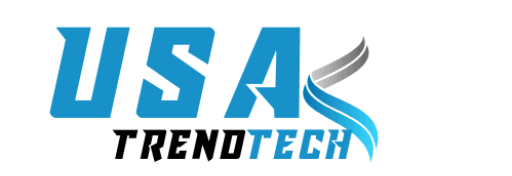The Google Nest Cam Battery is designed to offer a wire-free solution for monitoring your home’s security. Its sleek, weather-resistant design makes it suitable for both indoor and outdoor use, and it provides high-definition video streaming that can capture detailed footage day and night. The Nest Cam Battery keeps you connected with motion detection and two-way audio for peace of mind anywhere.
Why Choose Google Nest Cam Battery for Your Home?
The convenience and integration capabilities drive the decision to go with the Google Nest Cam Battery. It offers seamless compatibility with Google Home and works effortlessly with other smart devices, creating a cohesive security ecosystem. The wireless camera setup simplifies installation, making it beginner-friendly without complex wiring. Additionally, The portable camera can place in various home locations without needing nearby outlets.
Key Features of Google Nest Cam Battery
The Google Nest Cam Battery is packed with features that cater to a wide range of security needs:
- Wireless Functionality: Installation is quick and easy without the need for an electrical outlet, making it ideal for places where wiring is difficult or not possible.
- Weather Resistance: The weatherproof camera works indoors and outdoors, providing continuous monitoring in any condition.
- HD Video Quality: With 1080p HD video resolution and HDR support, the Nest Cam Battery delivers clear, detailed images. Whether it’s a bright sunny day or a dark night, you can expect high-quality footage.
- Motion Detection and Alerts: The camera uses advanced motion sensors to detect any movement and sends instant alerts to your smartphone or tablet, keeping you informed of any activity in or around your property.
- Two-Way Audio: This feature allows you to communicate with visitors, whether it’s to greet a delivery person or warn an intruder, directly through the camera’s built-in speaker and microphone.
How Google Nest Cam Battery Improves Your Home Security
Google Nest Cam Battery enhances home security through its array of smart features:

- Motion Detection: The camera’s intelligent motion sensors can distinguish between people, pets, and other objects, reducing false alarms and alerting you only when necessary.
- Night Vision: Equipped with infrared technology, the camera provides clear video even in complete darkness. This guarantees that you can keep an eye on your property at all times, even in low light.
- Smart Alerts: You can customize the camera’s motion sensitivity settings and define activity zones, so you receive alerts only for movements that matter. This reduces unnecessary notifications and helps you focus on important events.
- Video History: Footage is recorded and stored securely in the cloud, allowing you to review past events at any time. Keeping a record of incidents or monitoring ongoing activities in your home is particularly useful.
Installation Guide: Setting Up Nest Cam Battery
Setting up the Google Nest Cam Battery is a straightforward process:
- Get the Google Home app from the Google Play Store or App Store.
- Sign in with your Google account or create a new one if you don’t already have one.
- Follow the on-screen instructions in the Google Home app to add a new device.
- Place the camera in your desired location — it can be mounted on walls, placed on shelves, or even attached to metallic surfaces using built-in magnets.
- Connect the camera to your Wi-Fi network and complete the setup by following the prompts.
- Adjust settings such as motion sensitivity, alert preferences, and camera views to optimize performance for your home’s layout.
Smart Integrations: How Google Nest Cam Battery Connects to Your Smart Home
The Google Nest Cam Battery integrates smoothly with other smart devices and platforms, enhancing the functionality of your smart home setup:
- Google Assistant Compatibility: The camera works with Google Assistant, allowing you to control it using voice commands. You can ask it to show the camera feed, enable or disable notifications, and more.
- Works with Other Nest Devices: If you have other Nest devices like thermostats or doorbells, you can link them to the Nest Cam Battery to create a more cohesive smart home system.
- Integration with Third-Party Platforms: The camera can also integrate with platforms like IFTTT, enabling you to create customized routines and triggers that enhance home automation.
Battery Life and Performance: What to Expect from Nest Cam Battery
The battery life of the Google Nest Cam Battery can vary based on usage patterns:
- How Long Does Google Nest Cam Battery Last?: On average, the battery lasts between 1 to 6 months on a single charge, depending on how frequently the camera is used and how much video footage it captures.
- Factors Affecting Battery Life: Regular use of motion detection, enabling night vision, and the frequency of accessing the camera can impact battery life. Adjusting these settings can help extend the battery’s longevity.
- Google Nest Cam Battery Replacement: When the battery starts to lose its charge, it can be easily replaced. Simply remove the old battery and install a new one without requiring any tools.
Outdoor and Indoor Use
The weatherproof design of the Google Nest Cam Battery makes it versatile for both indoor and outdoor placements:
- Outdoor Use: It’s perfect for monitoring your garden, porch, driveway, or any area that needs constant surveillance. The camera’s weather resistance ensures it can withstand rain, wind, and other environmental conditions.
- Indoor Use: Place it in your living room, bedroom, or even in a nursery to keep an eye on kids, pets, or valuables. The discreet design allows you to position it anywhere without disrupting your home’s aesthetic.
How Google Nest Cam Battery Stands Out Among Competitors
When compared to other smart security cameras, the Google Nest Cam Battery offers several unique advantages:
- Price-Performance Ratio: While it might be priced higher than some entry-level cameras, the quality of features and performance justifies the cost.
- Ease of Use: The integration with Google Home simplifies the management and control of the camera, making it user-friendly for all kinds of homeowners.
- Positive User Reviews: Users generally praise the camera’s video quality, ease of installation, and reliability. The two-way audio feature is also highlighted as a standout benefit.
User Experiences and Reviews of Google Nest Cam Battery
Users’ experiences with the Google Nest Cam Battery vary but are generally positive:
- Positive Feedback: Many users appreciate the clear video quality, reliable motion detection, and long battery life. The ability to communicate through the two-way audio is also a commonly praised feature.
- Challenges: Some users have noted that the battery’s lifespan can be affected by the frequency of use and whether the camera is actively recording or live streaming. However, replacing the battery is straightforward and can be done without professional help.
Tips to Maximize the Efficiency of Google Nest Cam Battery
To get the most out of your Google Nest Cam Battery, consider these tips:
- Optimize Motion Settings: Adjust the camera’s sensitivity to minimize unnecessary alerts. Focusing on specific areas around your home can also enhance the effectiveness of motion detection.
- Update Firmware Regularly: Keeping the camera’s firmware up-to-date ensures it runs smoothly and benefits from the latest performance improvements.
- Use Activity Zones: Define specific areas in the camera’s view where motion detection is active to reduce false alarms.
- Charge the Battery Before It Dries Out Completely: Keeping the battery partially charged can extend its lifespan.
Is Google Nest Cam Battery Worth the Investment?
Ultimately, the Google Nest Cam Battery is a solid investment for anyone looking to enhance their home security:
- Cost-Effectiveness: While the upfront cost may seem high, the camera’s features, ease of use, and long-term performance make it a worthwhile investment.
- Long-Term Benefits: Its flexibility, smart integrations, and comprehensive features make the Google Nest Cam Battery a reliable choice for smart home security. Whether you’re looking to monitor outdoor areas, keep an eye on pets indoors, or simply enhance overall home safety, this camera offers everything you need.