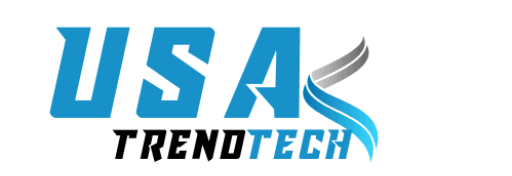In today’s world, home security is a priority for everyone. The Google Nest Doorbell is a smart solution designed to keep your home safe and secure. Whether you’re at home, at work, or even on vacation, this innovative doorbell ensures you stay connected to what’s happening at your doorstep.
With its advanced features like HD video, smart motion detection, and two-way audio, it’s more than just a doorbell—it’s your personal security assistant. Whether you opt for the Google Nest Doorbell wired or Google Nest Doorbell battery version, it integrates seamlessly with your smart home setup, giving you peace of mind and unmatched convenience.
Key Security Features of the Google Nest Doorbell
The Google Nest Doorbell camera is packed with features that redefine home security. These include:
- High-Definition Video: Crystal-clear video ensures you see everything in detail, day or night.
- Smart Motion Detection: It distinguishes between people, animals, packages, and vehicles.
- Two-Way Audio: Talk to visitors or ward off intruders directly through the doorbell.
- Wide Field of View: The camera captures more, ensuring you don’t miss a thing.
- Video History: Replay important moments with the help of cloud storage options.
These features work together to ensure that your home stays safe and connected 24/7.
How the Google Nest Doorbell Enhances Home Surveillance
The Google Nest Doorbell camera goes beyond basic surveillance. Although, It offers a detailed view of your front door, ensuring you can monitor deliveries, visitors, and unexpected activity. The smart motion detection feature ensures you only receive relevant alerts, eliminating unnecessary notifications.
Both the Nest Doorbell wired and battery-powered versions deliver high-quality video and reliable performance. However, The integration with the Google Home app allows you to view live feeds, playback footage, and manage settings effortlessly.
Smart Motion Detection
One of the standout features of the Google Nest Doorbell is its intelligent motion detection. Unlike traditional doorbells, it can differentiate between people, animals, and objects. However, This means alerts won’t bombard you every time a car passes by or a bird flies near your door.

It also allows you to set activity zones, focusing only on the areas that matter most. For example, you can prioritize your front porch while ignoring the street. This level of customization makes it a powerful tool for home security.
Two-Way Audio: Communicating with Visitors
Have you ever needed to talk to someone at your door when you weren’t home? The Google Nest Doorbell’s two-way audio feature makes this possible.
Whether it’s asking a delivery person to leave a package in a specific spot or speaking to a guest, you can do it all from your smartphone. This feature also acts as a deterrent for potential intruders, as hearing a voice often discourages suspicious behavior.
Cloud Storage and Video History: What the Nest Doorbell Offers
With the Google Doorbell, you can access a video history of past events. This is especially useful if you missed a notification or need to review footage.
The video storage options depend on your subscription plan. The Nest Aware subscription offers extended video history, advanced notifications, and more detailed insights. This ensures you never miss an important moment, and everything is securely stored in the cloud.
Night Vision Technology: Keeping Your Home Secure 24/7
The Google Nest Doorbell camera is equipped with night vision, ensuring your home is protected around the clock. Even in total darkness, it delivers crisp, detailed footage.
This feature is particularly valuable for monitoring your property during late-night hours. Whether it’s a package delivery or an unexpected visitor, you’ll always have a clear view of your doorstep.
How the Google Nest Doorbell Integrates with Other Smart Devices
The Google Nest Doorbell integrates seamlessly with other smart devices in your home. It works flawlessly with Google Nest speakers, displays, and other smart home products.
For example, when someone rings the doorbell, you can view the live feed on your Nest Hub or receive notifications on your smartphone. It also syncs with the Google Home app, making it easy to control and customize your devices from one place.
Privacy and Data Protection: Is the Nest Doorbell Safe?
Privacy is a top concern for many homeowners. The Google Nest Doorbell uses advanced encryption to protect your data. You can also customize privacy settings to ensure that only authorized users can access your camera feed.
Regular software updates from Google further enhance security, keeping your data safe from potential breaches. This makes it one of the most secure smart doorbells on the market.
Google Nest Doorbell Installation Tips for Maximum Security
How to install Google Nest Doorbell is a common question, and the process is straightforward. For the Google Nest Doorbell wired version, you’ll connect it to your home’s existing doorbell wiring and chime system.
For the battery-powered version, simply mount it using the provided tools, charge the battery, and sync it with the app. Ensure the camera is positioned at the right height (around 4 feet from the ground) for the best view.
Google Nest Doorbell vs. Competitors: How Does It Compare?
When compared to other smart doorbells, the Google Nest Doorbell stands out for its advanced features, seamless integration, and reliable performance. Its motion detection, two-way audio, and night vision are superior to many competitors.
Additionally, the option to choose between a wired or battery version adds versatility, making it suitable for various home setups.
Is the Google Nest Doorbell Worth the Investment?
If you’re looking for a reliable and feature-packed smart doorbell, the Google Nest Doorbell is worth every penny. Its security features, ease of use, and compatibility with other smart devices make it a valuable addition to any home.
FAQs
What is the Google Nest Doorbell, and how does it work?
It’s a smart video doorbell that lets you monitor your front door in real time.
Does the Google Nest Doorbell require a subscription for full functionality?
A subscription isn’t required, but Nest Aware enhances its capabilities with video history and smarter alerts.
How to reset Google Nest Doorbell?
Press and hold the reset button on the back until the light turns yellow, then release it.
How to remove Google Nest Doorbell?
For removal, use the release tool provided in the box to unmount the doorbell.