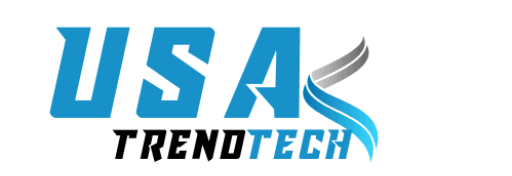The Google TV Streamer (4K) is a smart, powerful streaming device that takes entertainment to the next level. In today’s world, streaming devices aren’t just luxuries—they’re necessities. With so many options on the market, it’s hard to know which one is worth your money. The Google TV Streamer (4K) is unique in that it blends cutting-edge technology, affordability, and user-friendliness.
If you’re someone who values stunning visuals, smooth navigation, and an intelligent interface, this device might be your perfect match. It is a multifunctional device that fits in perfectly with your digital life and offers much more than just streaming.
What Makes the Google TV Streamer (4K) Stand Out?
Several features set this device apart from the competition. For starters, it supports 4K Ultra HD, HDR10, and Dolby Vision, ensuring you get crisp, lifelike visuals with vivid colors. Additionally, its built-in Google Assistant transforms the way you interact with your TV. You can search for shows, control smart home devices, and even get weather updates—all with your voice.
Unlike many competitors, the Google TV Streamer (4K) is designed to be intuitive and user-friendly. Whether you’re tech-savvy or a beginner, you’ll find this device easy to set up and navigate. Its personalized recommendations also save you time by suggesting content you’re most likely to enjoy.
Key Features and Benefits
This device comes loaded with features that elevate your streaming experience. Some of its key highlights include:
- 4K Ultra HD Support: Enjoy sharper images and more detail, especially on larger TVs.
- Dolby Vision & HDR10: These technologies bring richer contrast and deeper colors for a cinema-like feel.
- Voice-Enabled Remote: Control your TV and apps or search for content using simple voice commands.
- Compact Design: Its sleek and minimal design ensures it fits discreetly into any setup.
- Smart Home Integration: Use it as a hub to control compatible smart home devices, like lights or thermostats.

What You Can Expect from the Google TV Streamer (4K)
When you buy this device, you’re investing in more than just a streaming tool. It’s a comprehensive solution that blends entertainment with convenience. Expect blazing-fast performance, easy access to all major streaming platforms, and a personalized interface tailored to your preferences.
It also keeps your content organized. Although, The home screen curates movies, shows, and apps from various platforms into one easy-to-navigate hub. This means less time looking and more time viewing.
How the Google TV Streamer (4K) Enhances Your Streaming Experience
The Google TV Streamer (4K) is all about simplicity and efficiency. Its smart recommendations help you discover new content you’ll love. Its voice controls reduce the hassle of typing or navigating manually. And because it supports Wi-Fi 6, your streaming is smoother, even during peak hours.
Performance and Usability
Performance is critical for any streaming device, and the Google TV Streamer (4K) delivers. It’s powered by a fast processor that ensures apps launch quickly and videos load without delay. Even if you’re switching between platforms, the device keeps up effortlessly.
Moreover, it supports advanced codecs like AV1, which optimize streaming quality without consuming too much bandwidth. This is especially beneficial if you have several devices on your network.
How Easy Is It to Set Up the Google TV Streamer (4K)?
Setting up the Google TV Streamer (4K) is as simple as plugging it in. Start by attaching it to your TV’s HDMI port. Then, power it on and connect to Wi-Fi. The device will guide you through the rest of the setup process, including linking your Google account.
Within minutes, you’ll have access to all your favorite streaming apps. If you’re new to streaming, the step-by-step instructions make the process stress-free.
User-Friendly Interface of the Google TV Streamer (4K)
The interface is a standout feature. It’s clean, visually appealing, and designed for quick access to your content. Unlike cluttered menus, it organizes everything into categories like “For You,” “Movies,” and “TV Shows.”
The voice-enabled remote simplifies navigation. Instead of scrolling endlessly, you can say things like, “Find action movies” or “Play Stranger Things,” and the device will do the rest.
Comparisons and Alternatives
Compared to devices like the Roku Streaming Stick 4K or Amazon Fire TV Stick 4K, the Google TV Streamer (4K) offers deeper integration with Google services. If you use Gmail, Google Calendar, or Google Photos, this device ties everything together seamlessly.
It also stands out for its voice assistant, which is more versatile than Alexa or Siri. While other devices focus solely on streaming, the Google TV Streamer (4K) doubles as a smart home controller, giving it a competitive edge.
Is the Google TV Streamer (4K) the Right Choice for You?
This device is perfect for anyone who values high-quality visuals, intuitive navigation, and smart features. It’s especially ideal for those who already use other Google products. However, if you’re heavily invested in a different ecosystem, like Apple or Amazon, you might prefer their respective streaming devices.
Value for Money
For its price, the Google TV Streamer (4K) offers features you’d expect from more expensive devices. Its combination of 4K streaming, Dolby Vision, and smart capabilities makes it a bargain for the quality it delivers.
Due to its affordable pricing, a broad spectrum of customers may afford the device. Considering the robust features and seamless performance, the cost is more than justified. Plus, frequent discounts make it an even better deal.
Tips and Tricks
To get the most out of your smartphone, follow these suggestions:
- Organize Your Home Screen: Remove unused apps and prioritize the ones you use most.
- Enable Parental Controls: Protect young viewers by restricting certain content.
- Use Voice Commands: Save time by using the remote’s voice assistant for searches.
- Customize Recommendations: Rate shows and movies to improve personalized suggestions.
- Explore Smart Home Features: Connect your lights, thermostat, or security cameras to enhance convenience.
How to Maximize Your Streaming Experience with the Google TV Streamer (4K)
Always update your device to the latest software version. This ensures you have access to new features and bug fixes. Additionally, invest in a reliable Wi-Fi connection to prevent interruptions. Finally, explore lesser-known apps to discover hidden gems in entertainment.
Conclusion
The Google TV Streamer (4K) is a remarkable device that blends innovation, functionality, and affordability. Whether you’re upgrading your current setup or buying your first streaming device, it’s a choice that won’t disappoint.
If you value a seamless streaming experience, smart features, and excellent picture quality, the answer is yes. The Google TV Streamer (4K) delivers on all fronts, making it a worthwhile addition to your home entertainment system.