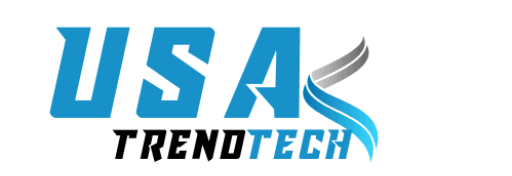Smart lighting is taking over homes, gaming setups, and entertainment spaces. Whether you want aesthetic room décor, dynamic gaming effects, or immersive lighting, LED strip lights can transform your space. Among the top-rated choices, Govee Strip Light 2 Pro stands out.
Is it as excellent as they say, though? Is it better than other LED strip lights, like the Govee Phantasy Pro 2? Let’s dive deep into its features, performance, and real-world applications to see if it’s worth your money.
Govee Strip Light 2 Pro: Key Features and Specifications
The Govee Strip Light 2 Pro is more than just a regular LED strip. It comes with advanced RGBIC technology, allowing multiple colors to display simultaneously. This makes the lighting effects more vibrant and dynamic compared to standard RGB strips.
Key Features:
- RGBIC Technology – Displays multiple colors at once for smooth transitions.
- Smart App Control – Adjust brightness, colors, and effects using the Govee app.
- Voice Assistant Support – Works with Alexa and Google Assistant for hands-free control.
- Music Sync Mode – Built-in mic lets the lights react to sound and music beats.
- 16 Million Colors – Customize colors for different moods, themes, or events.
- Segmented Control – Different parts of the strip can have unique colors.
- Upgraded Adhesive – Stronger grip for better attachment to surfaces.
- Cuttable and Extendable – Trim it to fit your space or extend with connectors.
Specifications:
- Length: Available in 10m (32.8ft) and 5m (16.4ft) versions.
- Connectivity: Wi-Fi & Bluetooth.
- Compatibility: Works with iOS and Android via the Govee Home app.
- Power Supply: AC adapter included.

With these features, the Govee Strip Light 2 Pro promises top-tier lighting performance. But how easy is it to set up?
How to Set Up the Govee Strip Light 2 Pro?
Setting up the Govee Strip Light 2 Pro is quick and hassle-free. Just follow these steps:
Step-by-Step Installation Guide:
- Unbox the Kit – You’ll find the LED strip, power adapter, controller, and manual.
- Prepare the Surface – Clean the area where you’ll attach the strip. A smooth, dust-free surface ensures better adhesion.
- Peel and Stick – Remove the adhesive backing and firmly press the strip onto the surface.
- Connect to Power – Plug the strip into the power adapter and switch it on.
- Download the Govee App – Install the Govee Home app from the App Store or Google Play.
- Pair and Customize – Follow the app instructions to connect the strip light via Wi-Fi or Bluetooth.
- Enjoy Your Smart Lighting! – Adjust colors, set schedules, and explore lighting effects.
The entire process takes about 10-15 minutes, making it user-friendly and beginner-friendly.
Smart Controls and App Features of Govee Strip Light 2 Pro
The Govee Home App is where the magic happens. It offers tons of customization options to help you personalize your lighting experience.
What You Can Do with the App:






Plus, it works with Alexa and Google Assistant, so you can change colors, adjust brightness, and switch modes with voice commands.
Govee Strip Light 2 Pro vs. Other LED Strip Lights: How Does It Compare?
When choosing an LED strip light, comparisons matter. Let’s see how Govee Strip Light 2 Pro stacks up against other models.
Govee Strip Light 2 Pro vs. Govee Phantasy Pro 2
| Feature | Govee Strip Light 2 Pro | Govee Phantasy Pro 2 |
|---|---|---|
| Best For | Indoor Smart Lighting | Outdoor & Waterproof Lighting |
| RGBIC Tech | Yes | Yes |
| Smart App Control | Yes | Yes |
| Voice Assistant Support | Yes | No |
| Music Sync Mode | Yes | Yes |
| Weatherproof | No | Yes |
| Price | Affordable | Slightly Higher |

If you need an indoor lighting solution, the Govee Strip Light 2 Pro is the better choice. If you want outdoor waterproof lighting, go for the Govee Phantasy Pro 2.
Performance and Brightness: How Well Does Govee Strip Light 2 Pro Work?
Performance is one of the strongest aspects of the Govee Strip Light 2 Pro.
- Brightness: With 1500 lumens, it’s bright enough to light up any room.
- Color Accuracy: Rich, vivid colors with deep blacks and pure whites.
- Response Time: Instant changes when using the app or voice control.
- Music Sync: The built-in mic accurately picks up beats and adjusts lighting in real time.
For gaming, mood lighting, or daily use, it delivers flawless performance.
Govee Strip Light 2 Pro for Gaming, Home Décor, and Ambience
This LED strip enhances any space:




It’s a versatile choice for anyone who loves customizable lighting.
Pros and Cons of the Govee Strip Light 2 Pro
Pros:
- Easy to install and set up.
- Rich color effects with RGBIC technology.
- Voice control and app integration.
- Highly responsive music sync feature.
- Affordable compared to competitors.
Cons:
- Not waterproof – Indoor use only.
- No support for Apple HomeKit or Matter.
- Limited to 10m max length per strip.
Is Govee Strip Light 2 Pro Worth the Price?
At its price point, the Govee Strip Light 2 Pro offers top-tier features at a fraction of the cost of Philips Hue or Nanoleaf. It’s a great investment if you want smart lighting without breaking the bank.