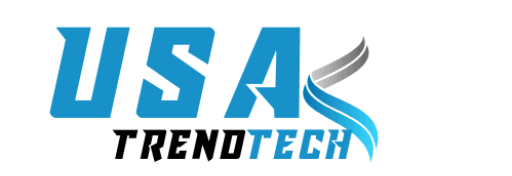The Logitech MX Master 3S Mouse isn’t just another peripheral—it’s a productivity powerhouse. Designed with professionals in mind, it excels in comfort, precision, and functionality. Whether you’re a graphic designer, video editor, software developer, or multitasking enthusiast, the MX Master 3S redefines how you interact with your devices.
Building on the success of its predecessors, like the MX Master 3 and the Logitech MX Master 2S, this mouse introduces silent clicks, enhanced tracking, and unmatched customization. So, Let’s dive into the details and explore why this mouse is truly a game-changer.
Unboxing the Logitech MX Master 3S: What’s Inside?
Unboxing the Logitech MX Master 3S Mouse is a premium experience. Inside the compact and eco-friendly packaging, you’ll find:
- The Logitech MX Master 3S mouse itself.
- A USB-C to USB-A charging cable for rapid charging.
- A Logi Bolt USB receiver for a secure wireless connection.
- Documentation to get you started quickly.
The mouse feels solid yet lightweight. Although, The build quality reflects Logitech’s commitment to durability and performance. From the moment you open the box, it’s clear that this is no ordinary mouse—it’s designed for serious work.
Precision at Its Best: Advanced Sensor Technology in Logitech MX Master
At the heart of the MX Master 3S is its remarkable 8,000 DPI optical sensor. This high-precision sensor offers flawless tracking on virtually any surface, including glass—a feature that’s crucial for professionals working in diverse environments.
The adjustable DPI settings make it suitable for a wide range of tasks. Whether you’re navigating spreadsheets, creating detailed illustrations, or gaming, the MX Master 3S delivers consistent accuracy. Compared to the MX Master 2S, the 3S takes tracking to a whole new level, ensuring every movement translates perfectly on-screen.
Silent Clicks, Seamless Workflows: What Makes the MX Master 3S Unique
One of the most noticeable upgrades in the Logitech MX Master 3S Mouse is its silent clicks. However, This innovation reduces noise by over 90%, making it perfect for quiet environments like offices, libraries, or late-night work sessions.

Despite the reduced noise, the tactile feedback remains satisfying. Paired with its ultra-smooth MagSpeed scrolling, the mouse offers an uninterrupted workflow. However, You’ll notice how effortless it is to scroll through long documents or switch between tasks without any lag or delay.
Ergonomic Excellence: Comfort Redefined with Logitech MX Master 3S
The MX Master 3S is designed for comfort. Its sculpted shape supports your hand and wrist naturally, reducing strain even during extended use. In this case, The designer thoughtfully positioned the thumb rest, allowing easy access to additional buttons without compromising comfort.
The materials feel premium and soft to the touch, ensuring your hand stays comfortable throughout the day. Moreover, For users familiar with the Logitech MX Master 3, the 3S builds on the same ergonomic design with subtle improvements, making it even better for long work sessions.
Multi-Device Connectivity: How the MX Master 3S Simplifies Multitasking
One of the standout features of the Logitech MX Master 3S is its ability to connect to multiple devices. Using either Bluetooth or the included Logi Bolt USB receiver, the mouse can pair with up to three devices simultaneously.
Pressing a button is all it takes to switch between devices. However, This makes it perfect for users juggling a laptop, desktop, and tablet. The Logitech Options+ software enhances this functionality, enabling seamless transitions and even the ability to copy and paste content across devices.
Customizable Buttons: Boost Your Productivity with Logitech MX Master
The MX Master 3S comes with several programmable buttons. Using the Logitech MX Master software, you can assign these buttons to perform specific actions or shortcuts. For instance, you can set the thumb wheel to control volume, navigate tabs, or scroll horizontally.
This level of customization is ideal for professionals working with specialized software like Adobe Photoshop, Final Cut Pro, or AutoCAD. It saves time and streamlines workflows, allowing you to focus on your creative tasks.
Hyper-Fast Scrolling: Navigate with Speed and Precision
Logitech’s patented MagSpeed Electromagnetic Scrolling is a game-changer. The scroll wheel can switch between ratcheted and free-spin modes, offering precise control or lightning-fast navigation depending on your needs.
For instance, you can scroll through hundreds of lines in a spreadsheet in seconds or slow it down for precision when working on detailed documents. This feature is a major upgrade compared to traditional scrolling mechanisms and a hallmark of the Logitech MX Master wireless mouse series.
Why Professionals Love the Logitech MX Master for Work and Creativity
The Logitech MX Master series has earned a reputation for being the ultimate productivity mouse. Its precision, versatility, and comfort make it a favorite among designers, engineers, and content creators.
The Logitech MX Master 3S for Mac is specifically optimized for macOS users, offering enhanced gesture support and seamless integration with Apple devices. Although, For professionals who demand the best tools, this mouse delivers in every aspect.
Logitech MX Master 3S vs. MX Master 3: What’s the Difference?
The Logitech MX Master 3S and the MX Master 3 appear to be comparable at first glance. However, the 3S offers quieter clicks, a higher DPI sensor, and refined ergonomics. While both models are excellent, the 3S is the clear choice for users who value silence and precision.
Logitech MX Master 3S vs. Logitech MX Master 2S
The Logitech MX Master 3S is a significant upgrade from the MX Master 2S. It features a more advanced sensor, faster charging via USB-C, and better overall performance. If you’re still using the 2S, upgrading to the 3S is worth it for the enhanced features and improved user experience.
Logitech MX Master Wireless Mouse: Why It’s a Top Choice
The Logitech MX Master wireless mouse series is a gold standard in productivity. With features like multi-device support, customizable buttons, and ergonomic designs, it’s hard to find a better alternative. The MX Master 3S is the pinnacle of this series, offering everything users love about the MX line and more.
Is the Logitech MX Master 3S Worth the Investment?
Absolutely. The Logitech MX Master 3S offers unparalleled comfort, precision, and functionality. Whether you’re upgrading from a previous model or looking for the best mouse on the market, the 3S is a worthy investment. Its advanced features and premium build quality ensure it will serve you well for years to come.
Frequently Asked Questions
What makes the Logitech MX Master 3S different from the MX Master 3?
The Logitech MX Master 3S features quieter clicks, an 8,000 DPI optical sensor for improved precision, and refined ergonomics. These upgrades make it better suited for silent and efficient workflows compared to the MX Master 3.
Can the Logitech MX Master 3S track on glass surfaces?
Yes, the MX Master 3S can track on virtually any surface, including glass, thanks to its advanced 8,000 DPI sensor.
How does the silent click feature work on the MX Master 3S?
The silent click feature reduces noise by over 90% without sacrificing the tactile feedback of the buttons. This makes it ideal for quiet work environments.
How long does the battery of the Logitech MX Master 3S last?
The MX Master 3S offers up to 70 days of use on a full charge. A quick one-minute charge provides up to three hours of use.