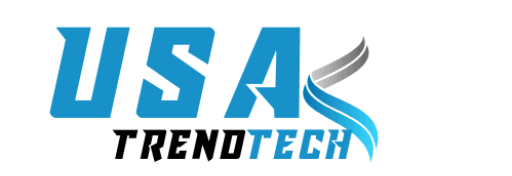Introducing One UI 7 Update Samsung Galaxy
Samsung’s One UI 7 is the most recent software upgrade for Galaxy smartphones and tablets. Based on Android 14, it introduces better customization, AI enhancements, and performance improvements.
Fans of One UI 6 will notice key refinements, especially in navigation, animations, and security. Plus, Galaxy AI tools get even smarter, making everyday tasks easier.
But is it worth upgrading? Let’s break it all down.
One UI 7 Update Samsung Galaxy Eligible Devices List
Not all Samsung Galaxy devices will get the One UI 7.0 update. Here’s the expected eligible devices list:
- Galaxy S Series: S24, S23, S22, S21, S20
- Galaxy Z Series: Z Fold 5, Z Flip 5, Z Fold 4, and Z Flip
- Galaxy A Series: A54, A34, A15, A25
- Galaxy Tab Series: Tabs S9, S8, and S7

Older models like the Galaxy Note 20 may not receive the update. Samsung typically rolls out One UI 7 in phases, so check your device settings for availability.
Top Features in UI 7 Users Should Know
Smarter Notifications and Control Center
The notification panel is now more organized. Alerts can be prioritized, and quick settings can be altered. Swipe down to see new toggles for frequently used features.
Visual Redesign and Smooth Animations
Everything feels faster and more fluid. App transitions, folder openings, and scrolling are smoother than ever.
Real-Time Lock Screen Info with Now Bar
A new Now Bar displays live updates like weather, calendar events, and battery status—right on the lock screen.
Enhanced Privacy and Security Tools
Samsung added better app permission controls. You can now limit background data access and get real-time security alerts.
Update for Samsung Galaxy AI in One UI 7: New Features for Samsung Galaxy Devices
AI-Powered Text Suggestions and Formatting
Writing emails or messages? Galaxy AI now offers context-aware suggestions for faster typing.
Create GIFs with AI Select Tool
Select any video clip, and One UI 7 will auto-generate a GIF—perfect for social media.
Audio Eraser: Remove Background Noise
Recording a voice note in a noisy place? The new Audio Eraser tool cleans up sound for crystal-clear playback.
User Experience Changes in One UI 7 Update Samsung Galaxy Users Will Notice
The user interface feels cleaner, smoother, and smarter. Samsung has refined the experience to make navigation easier:
- Swipe gestures are more fluid
- App transitions are quicker
- Menus are simpler and less cluttered
- Power efficiency has improved for longer battery life
- Touch response feels snappier across the board
- Whether you’re scrolling, typing, or switching apps, you’ll feel the difference immediately.
One UI 7 Update vs One UI 6: What Has Improved on Samsung Galaxy?
| Features | One UI 6 | One UI 7 |
| Android Version | Android 14 | Android 15 |
| Visuals | Basic Redesign | Smoother Animations |
| Lock Screen | Minimal Info | Now Bar with Live Data |
| AI Integration | Limited | Full Galaxy AI |
| Privacy | Standard Controls | Enhanced Privacy Tools |
The biggest upgrades? Faster performance, smarter AI, and better battery management.
Known Issues in One UI Update Samsung Galaxy Owners Are Facing
Unlocking Bug on Samsung Galaxy S24
Some users report fingerprint unlock failures. A software patch is coming soon.
Secure Folder Glitch Revealing Private Photos
A rare bug briefly shows hidden files. Samsung advises disabling auto-sync until fixed.
Samsung’s Official Response and Fix Timeline
Samsung has acknowledged these issues. Expect fixes in the next One UI 7.1 update.
Update Your Samsung Galaxy Device to One UI 7
Ready to try One UI 7? Here’s how to install it safely:
- Make sure your device is at least 50% charged before connecting to Wi-Fi.
- Go to Settings > Software Update.
- Tap Download and Install.
- If you want to join the beta, use the Samsung Members app and sign up.
Before you begin, remember to backup your data!
Is One UI Update Samsung Galaxy Worth It? Pros and Cons
✅ Pros:
- Sleek and modern design
- Powerful Galaxy AI tools
- Faster performance
- Improved privacy features
- Real-time lock screen info
❌ Cons:
- Some early bugs in beta
- Rollout can be slow on older models
- Not all features are available on entry-level devices
If you’re using a compatible device, the One UI 7 Update Samsung Galaxy brings enough upgrades to make it worth the switch.y worth it.
One UI 7 Update Samsung Galaxy Release Date and Rollout Status
The One UI 7 beta for the Galaxy S24 series began in April 2025. Here’s the expected rollout schedule:
- June 2025: S24, S23, Fold 5, Flip 5
- July-August 2025: A-series and Tabs
- September 2025: Budget models like A14, M14
Also trending are terms like one ui android 7, one ui 7 release date, and samsung galaxy one ui 7. It’s important to note: One UI 7.0 is Samsung’s skin on Android 15, not Android 7.
Unfortunately, users of OnePlus 7T, Redmi Note 7, and Note 7 Pro will not receive this update officially. Still, ROM communities are exploring ways to simulate the One UI 7 experience on these phones.
Final Thoughts
Samsung Galaxy devices get significant enhancements with the One UI 7 update. From AI tools to smoother animations, it’s a solid improvement over One UI 6.
Have you received the update yet? Tell us in the comments which feature you like best!