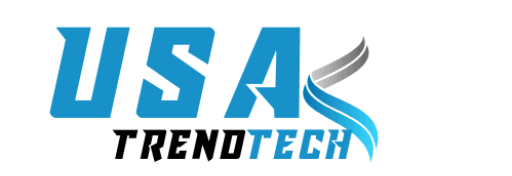Best Productivity Apps for Remote Workers in 2024
With remote work on the rise, productivity apps have become essential tools for anyone working from home or from different locations. These apps don’t just help manage time—they streamline tasks, support collaboration, and even assist with focus and well-being. In 2024, productivity apps are more powerful than ever. Let’s dive into some of the best options that remote workers can rely on to stay productive, organized, and balanced.
Why Productivity Apps are Essential for Remote Workers in 2024
Remote work comes with a lot of freedom, but it also brings unique challenges. Without the structure of an office environment, it can be hard to stay organized, meet deadlines, and collaborate effectively. Productivity apps solve these issues by providing the structure needed for effective remote work. In 2024, these tools are packed with features tailored to remote work demands—automated reminders, advanced scheduling, enhanced collaboration options, and much more. These apps are essential for anyone looking to optimize their workflow and remain focused from anywhere.
Top Productivity Apps for Staying Organized in Remote Work
Organization is the foundation of productivity, especially when working remotely. Without a clear system, tasks pile up, deadlines get missed, and work-life balance suffers. Here are some top apps that can help remote workers stay organized effortlessly:
- Trello: Trello is popular for its visual approach to project management. Its boards, lists, and cards system allows you to easily organize tasks by project or priority. Each task can be broken into smaller subtasks, and it’s easy to assign tasks to team members and add deadlines. Trello also integrates well with other tools, making it ideal for both personal organization and team projects.
- Notion: Notion is like a digital workspace where you can combine notes, tasks, databases, and collaboration all in one place. Notion’s flexibility is its strength—you can create to-do lists, write notes, manage a database, or even track project timelines. Its customization options make it one of the best choices for those who want everything under one roof and tailored exactly to their style.
- Google Keep: Google Keep is simple yet highly effective for capturing thoughts, ideas, and tasks on the go. With its sticky-note format, you can jot down notes, create lists, and add images and audio. Google Keep syncs across all devices, so you can keep all your important information handy at any time. Plus, it integrates seamlessly with other Google tools.

Using apps like these can keep remote work organized and ensure that no task or deadline slips through the cracks.
Best Task Management Apps for Boosting Productivity
Task management goes beyond basic to-do lists; it’s about setting priorities, tracking deadlines, and ensuring that everything flows smoothly. Here are some task management apps that help remote workers stay on top of their workload:
- Asana: Asana is a powerful project and task management tool designed for teams. It allows you to break down projects into individual tasks, assign them to team members, set deadlines, and monitor progress. The tool also has features for task dependencies, ensuring that nothing falls through the gaps. Asana’s user-friendly design and visual layouts make managing complex projects easier.
- Todoist: Simple but effective, Todoist is ideal for personal task management. It allows you to create tasks with due dates, prioritize them, and set reminders. Its gamified “karma” system motivates users to complete tasks, making it an excellent choice for anyone looking to stay on top of daily to-dos while staying engaged.
- ClickUp: ClickUp combines task management, goal tracking, and document storage into a single platform. It has a highly customizable interface, allowing you to track tasks, assign responsibilities, and create documents. ClickUp also offers numerous templates, integrations, and time-tracking features, making it perfect for managing large projects with multiple moving parts.
By using these tools, remote workers can easily manage workloads, track progress, and prioritize effectively.
Collaboration Made Easy: Best Productivity Apps for Teamwork
Collaboration is essential in remote work, where team members are spread across different locations and time zones. These productivity apps facilitate seamless communication and teamwork:
- Slack: Slack is a staple for team communication. It allows you to create channels for different projects or departments, enabling easy organization of conversations. The app also supports direct messaging, file sharing, and integrations with many other productivity tools. For quick questions or team updates, Slack is invaluable.
- Microsoft Teams: Teams combines chat, video conferencing, and file sharing into a single platform, making it an all-in-one solution for remote teams. It also integrates with Microsoft 365, which is perfect for those who rely on Office apps. With Teams, you can easily collaborate on documents, hold video meetings, and stay updated on tasks and project progress.
- Miro: Miro is a digital whiteboard tool that is great for brainstorming sessions, idea mapping, and collaborative planning. It’s designed to mimic the feel of a physical whiteboard, so remote teams can interact in real-time or asynchronously. It’s especially useful for creative teams who need a visual tool for ideation.
Using collaboration tools like these, remote teams can stay connected and maintain open lines of communication, even from miles apart.
Productivity Apps for Effective Time Management and Focus
Time management and focus are often the most challenging aspects of remote work. Here are some apps that can help remote workers stay disciplined:
- RescueTime: RescueTime tracks how you spend time on your devices, helping you identify distractions and optimize your work habits. It provides insights into which apps and websites consume your time the most. The tool also offers FocusTime, a feature that blocks distracting sites, making it easier to stay on task.
- Focus@Will: Focus@Will is a unique productivity app that uses scientifically-designed music to improve concentration. It offers a variety of music channels tailored to different work styles. By listening to focus-enhancing music, users can engage in deep work without distractions.
- Forest: Forest is a gamified focus app that encourages you to stay off your phone by “planting trees” as you work. If you stay focused, your tree grows, but if you leave the app, your tree dies. Forest adds an element of fun to staying on task, making it easier to resist distractions.
These apps are ideal for building productive habits and improving concentration, especially in remote settings where distractions can be plentiful.

Top Apps for Work-Life Balance: Productivity Tools for Remote Workers
Maintaining a balance between work and personal life is crucial, especially for remote workers who often blur the lines between the two. These apps help create boundaries and promote well-being:
- Headspace: Headspace is a meditation and mindfulness app that supports mental well-being. With guided sessions on meditation, sleep, and stress relief, it’s a valuable tool for anyone looking to maintain a healthy work-life balance. Regular use of Headspace can help reduce stress, boost focus, and increase resilience.
- Timely: Timely is an automatic time-tracking app that allows you to monitor how much time you spend on various tasks. It’s useful for managing work hours and ensuring you don’t overextend your workday. With Timely, you can keep track of your hours accurately, which is especially helpful for freelancers or anyone managing their time independently.
- Clockify: Clockify is a free time-tracker and timesheet app. It’s particularly useful for setting boundaries on your work hours, helping you avoid overworking. Clockify also allows you to track time across multiple projects, making it easy to stay within designated work hours.
With these apps, remote workers can prioritize well-being and ensure that work doesn’t encroach on personal time, leading to a healthier, more sustainable work routine.
The Future of Productivity Apps: Trends to Watch in 2024
In 2024, productivity apps are moving toward more AI-driven features, better data integration, and advanced security measures. For example, AI-powered project management will likely become more common, where apps can analyze your work habits and suggest improvements. Cross-platform functionality is also becoming a key trend, as more apps ensure a seamless experience across devices. Additionally, enhanced security features are now a priority, as remote work demands increased data protection.
These trends suggest that productivity tools will continue to evolve, making it easier for remote workers to stay organized, focused, and balanced.
Are Productivity Apps Worth the Investment?
When it comes to investing in productivity apps, it’s natural to wonder if they’re truly worth the cost. On one hand, some might argue that many apps offer similar features for free. However, premium productivity apps often come packed with advanced tools, enhanced security, and customization options that truly elevate the remote work experience. Additionally, paid versions typically offer seamless integration with other essential tools, enabling remote workers to connect their workflow in ways that free apps might not support.
Furthermore, when we consider the time and stress saved, the investment can quickly pay off. For instance, task management apps keep projects on track, while collaboration tools streamline communication, all of which contribute to a smoother, more efficient workday. In other words, these apps don’t just save time—they create an environment where productivity can flourish with fewer disruptions.
On top of that, investing in productivity apps demonstrates a commitment to your professional growth and work-life balance. When you use tools designed to enhance focus, organization, and accountability, you set yourself up for success, especially in remote work environments that require self-discipline. So, while there may be an upfront cost, the long-term benefits often far outweigh the price, making productivity apps a valuable investment for anyone serious about thriving in remote work.
Conclusion
In conclusion, when it comes to remote work, productivity apps are no longer just a luxury—they’re essential. Moreover, as the demands of remote work continue to grow, so too does the need for tools that help us stay organized, connected, and focused. With the right productivity apps, remote workers can streamline their tasks, communicate effortlessly with team members, and create a balanced work-life routine.
Furthermore, these apps provide more than just practical solutions; they empower individuals to work smarter, not harder. By integrating task management, collaboration, time-tracking, and focus-enhancing tools, remote workers can truly optimize their workflow. This, in turn, reduces stress, boosts efficiency, and helps achieve professional goals without the typical hurdles of remote work.
Looking ahead, it’s clear that productivity apps will continue evolving. As new technologies emerge, we can expect these tools to become even more sophisticated, allowing remote workers to take advantage of AI-powered recommendations, advanced security features, and seamless cross-platform functionality. Thus, staying updated with the latest and most effective apps can be a game-changer.
So, whether you’re a freelancer, a part of a remote team, or leading virtual projects, these productivity apps offer everything you need to thrive. By investing time to find the tools that fit your needs, you’ll be better equipped to face the challenges of remote work head-on and make 2024 your most productive year yet.