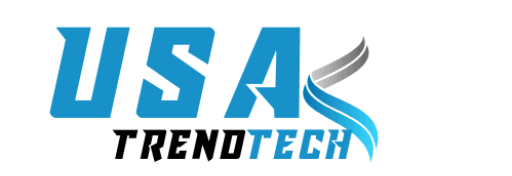Discover the remarkable functionalities of the Samsung Galaxy Watch 7 that unlock a new realm of possibilities. Uncover its hidden features that are designed to elevate your daily routine and maximize the potential of this innovative smartwatch. Elevate your smartwatch experience by exploring these lesser-known capabilities of the Samsung Galaxy Watch 7.
By unlocking these hidden features, you can make your watch more powerful. From gesture controls to battery-saving tricks, there’s a lot to discover. In this guide, we’ll explore all the secret features of the Samsung Galaxy Watch 7 and how you can use them to get the most out of your device.
How to Unlock Hidden Features on Samsung Galaxy Watch 7
Many advanced features are not enabled by default. To access them, follow these steps:
- Use the Galaxy Wearable App
- Open the Galaxy Wearable app on your smartphone.
- Tap on Watch Settings and explore the Advanced Features section.
- Enable features like gesture controls, quick replies, and hidden fitness tools.
- Enable Developer Mode
- Go to Settings > About Watch > Software Information.
- Tap on Build Number seven times to unlock Developer Mode.
- This mode gives you access to hidden settings, debugging options, and system tweaks.
- Customize Quick Settings
- Swipe down on your watch screen to open Quick Settings.
- Tap the Edit button and add hidden features like Water Lock, Battery Saver, and Theater Mode.
Now that you have access to the hidden settings, let’s explore some of the most useful hidden features.
Gesture Controls: Navigate Samsung Galaxy Watch 7 Like a Pro
Did you know you can control your watch without touching it? The Samsung Galaxy Watch 7 comes with gesture controls that make navigation faster and easier.
How to Enable Gesture Controls
- Go to Settings > Advanced Features > Gestures.
- Turn on Quick Launch, Answer Calls, and Dismiss Alerts.
- Customize gestures according to your preference.
Cool Gestures to Try
- Answer Calls: Shake your wrist twice to accept a call.
- Dismiss Alarms & Alerts: Rotate your wrist to silence notifications.
- Launch Apps Quickly: Make a fist and release to open assigned apps.
These hands-free controls make using your watch much more convenient, especially when you’re working out or driving.
Advanced Sleep Tracking
The Samsung Galaxy Watch 7 doesn’t just track sleep; it provides deep insights into your sleeping habits.
How to Access Sleep Tracking Features
- Open the Samsung Health app on your watch.
- Tap on Sleep to view your sleep stages, heart rate, and snoring analysis.
- Enable Blood Oxygen Monitoring for a complete picture of your sleep quality.

Hidden Sleep Features of Samsung Galaxy Watch 7
- Snoring Detection: The watch uses your phone’s microphone to detect snoring.
- Sleep Coaching: Get personalized tips to improve your sleep.
- Smart Wake-Up: Your watch wakes you up at the optimal time in your sleep cycle.
With these insights, you can improve your sleep quality and overall health.
Hidden Battery-Saving Features for Extended Use
Is your watch running out of battery too quickly? No worries! Here are some hidden tricks to extend battery life and keep your Galaxy Watch 7 running longer.
Power-Saving Tips:
✔ Enable Power Saving Mode:
- Swipe down and tap Battery Saver in Quick Settings.
- This disables unnecessary features and extends battery life.
✔ Turn on Watch-Only Mode:
- Go to Settings > Battery > Watch-Only Mode.
- This turns your smartwatch into a basic digital watch, lasting days on a single charge.
✔ Reduce Background Apps:
- Open Settings > Apps and close unused apps running in the background.
By using these tricks, you can go for days without needing a recharge!res, you can wear your watch longer without frequent charging.
Custom Watch Faces and Widgets: Personalize Your Experience
The Samsung Galaxy Watch 7 lets you fully customize its look and feel.
How to Customize Watch Faces
- Open Galaxy Wearable App > Watch Faces.
- Choose from hundreds of designs or create your own.
Hidden Watch Face Features
- Interactive Faces: Tap on different areas of the watch face to reveal shortcuts.
- Custom Complications: Add widgets like weather, fitness goals, and heart rate.
Personalizing your watch makes it more functional and stylish.
Secret Health & Fitness Tracking Features You Should Know
The Samsung Galaxy Watch 7 is a powerful fitness tracker. Here are some hidden health features:
- VO2 Max Measurement: Tracks oxygen consumption during workouts.
- Advanced Stress Monitoring: Guides you with breathing exercises.
- Custom Workouts: Create personalized training plans based on your fitness level.
These features help you track, improve, and maintain your health effortlessly.
Samsung Galaxy Watch 7 Secret SOS and Emergency Features
Your Samsung Galaxy Watch 7 can be a lifesaver in emergencies. Here’s how to set up Emergency SOS mode so you’re always protected.
How to Enable Emergency SOS:
- Go to Settings > Advanced Features > SOS.
- Add emergency contacts.
- Press the side button three times to send an instant SOS alert.
Additionally, the watch automatically detects hard falls and sends alerts to your contacts. So, whether you’re hiking, running, or alone at home, you’ll always have a way to call for help instantly.
Smart Home Control: Using Samsung Galaxy Watch 7 for IoT Devices
Control your smart home devices right from your wrist.
How to Connect Your Watch to Smart Devices
- Install the SmartThings app.
- Link your lights, thermostats, and security cameras.
- Control them with voice commands or quick taps.
This turns your Samsung Galaxy Watch 7 into a smart home hub.
Future Updates: What to Expect from Samsung Galaxy Watch 7 Features?
Samsung regularly updates its smartwatches, bringing new features and improvements. In the near future, we can expect:
- AI-driven health insights for even better tracking.
- More battery optimization for longer use.
- Improved smart home integration with third-party apps.
Keeping your watch updated ensures you always have access to the latest features.
Why These Hidden Features Make Samsung Galaxy Watch 7 a Must-Have
The Samsung Galaxy Watch 7 is not just a smartwatch—it’s a powerful tool with many hidden features. From gesture controls and sleep tracking to emergency SOS and smart home control, these features make life easier and more efficient.
By unlocking these secret functions, you can get the most out of your smartwatch. Explore them today and take your Samsung Galaxy Watch 7 experience to the next level!