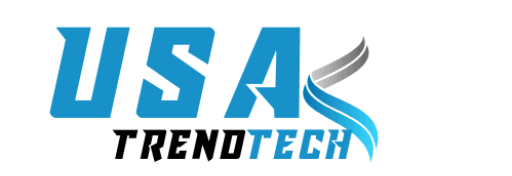Tablet have revolutionized the world of design. They offer a unique blend of mobility and power that traditional laptops and desktop computers simply can’t match. With the rise of digital art, many designers now turn to tablets for their creative projects. The touch-screen interface and stylus functionality allow for precise control when sketching, painting, or editing.
How to Choose the Right Tablet for Design Needs
When selecting the perfect tablet for design, there are several factors to consider. The first thing to look for is screen size. A larger screen provides more space to work, especially for detailed designs and artwork. Although, Tablets range from small, portable 8-inch displays to large 12-inch and even 16-inch options. If you work on intricate designs or illustrations, a bigger screen will enhance your experience.
Another important factor is stylus compatibility. However, A pressure-sensitive stylus will give you more control and accuracy when drawing. Some tablets, like the Samsung Tab or Remarkable Tablet, offer styluses that closely mimic traditional pen-on-paper interactions, providing a smooth, natural drawing experience.
Top Features to Look for in a Design Tab
When shopping for a design tab, certain features make a tablet stand out. Here’s a breakdown of the most important aspects to consider:
- High-Resolution Display: A tab with a high-resolution screen will make your designs sharper and more detailed. This is especially important for graphic designers, illustrators, and anyone working with fine details.
- Stylus Sensitivity and Precision: A responsive stylus is vital for digital artwork. Tablets that offer pressure sensitivity and tilt recognition allow you to make natural strokes and variations in line thickness, much like using a real pencil or brush.
- Battery Life: Long battery life is essential for designers on the go. Tablets with extended battery life allow you to work uninterrupted throughout the day without constantly looking for an outlet.
- Powerful Processor: The tablet’s processor is the heart of the device. The more powerful it is, the faster and smoother your apps will run. A strong processor allows you to work with high-resolution images and complex designs without lag.
- Storage: As a designer, you’ll need ample storage for your design files, apps, and other resources. Tablets with expandable storage or cloud integration are great choices.
Tablet Comparison: The Best Options for Designers in 2024
The tab market is constantly evolving, and there are a variety of great options for designers in 2024. Some of the top choices include:
- Samsung Tablet: Known for its high-end features, the Samsung Tablet offers excellent performance, a vibrant display, and powerful stylus compatibility, making it a solid choice for professional designers.
- Pixel Tablet: Google’s Pixel Tablet is another great option. It offers a sleek, minimalist design with a high-resolution display and compatibility with advanced design apps like Adobe Illustrator and Photoshop. Its responsive touch screen makes it ideal for designers who need precision in their work.
- Remarkable Tablet: The Remarkable Tablet is a standout for designers who prefer the tactile feel of paper. This tablet mimics paper’s texture and provides a more natural drawing experience, ideal for sketching, note-taking, and digital art. Though not as versatile in terms of app compatibility as other tablets, it excels in its unique paper-like interface.
- Amazon Fire Tablet: If you’re on a budget, the Amazon Fire Tablet can be an entry-level option. While not as powerful as premium devices, it offers decent functionality for basic design tasks. It’s ideal for beginners looking to get started without making a large investment.

Budget-Friendly Tablets for Aspiring Designers
Not every designer needs a high-end tablet to get started. Budget-friendly tabs like the Amazon Fire Tablet provide essential design tools without breaking the bank. While it doesn’t have the advanced features of more expensive tabs, the Amazon Fire Tablet supports basic design apps and offers an affordable entry point for aspiring designers.
Another affordable option is the Pixel Tablet. Although, With its accessible price point, the Pixel Tablet provides a nice balance between value and performance, offering a crisp display and stylus support for beginner designers.
Tablet Accessories Every Designer Should Have
Tabs are much more than just the device itself. Several accessories can elevate your design experience:
- Stylus/pen: A high-quality stylus with pressure sensitivity is essential. Tablets like the Samsung Tablet come with their own premium pens, but third-party options like the Wacom stylus can also be used.
- Tablet Stand: A stand will help you position your tab at a comfortable angle, reducing neck and wrist strain. This is especially important if you’re working for extended periods.
- Keyboard: If you need to do more typing or want to speed up your workflow, a Bluetooth keyboard is a great addition. Some tablets, like the Pixel Tablet, are compatible with detachable keyboard accessories.
- Screen Protector: A screen protector helps prevent scratches and keeps your tablet’s display in top condition, which is crucial when working on intricate designs.
- External Storage: Tabs like the Remarkable Tablet or Samsung Tablet may need external storage to handle large design files. A portable hard drive or cloud storage is a must for backing up your work.
Tablet vs. Laptop: Which is Better for Design Work?
When choosing between a tablet and a laptop for design work, it ultimately depends on your needs. Tabs, with their touchscreens and stylus support, offer a more intuitive and hands-on design experience. They are portable and lightweight, making them great for designers on the go. The Samsung Tablet or Pixel Tablet, for example, are fantastic for digital art because of their responsive touch interfaces and design-friendly features.
On the other hand, laptops offer more processing power and storage, which can be beneficial if you’re working on large files or using demanding software. Laptops also allow for a more traditional computing experience, which some designers prefer for tasks like video editing or multitasking with multiple programs.
Final Thoughts: Choosing the Best Tablet for Your Creative Journey
In conclusion, choosing the right tab depends on your specific design needs and budget. If you’re looking for top-tier performance, the Samsung Tablet or Pixel Tablet offer incredible power and functionality. For those who want a more paper-like drawing experience, the Remarkable Tablet is a fantastic option. And if you’re on a budget, the Amazon Fire Tablet provides a solid entry point into the world of design.
Whatever your choice, tablets have become an invaluable tool for designers, offering unmatched flexibility, precision, and creativity.